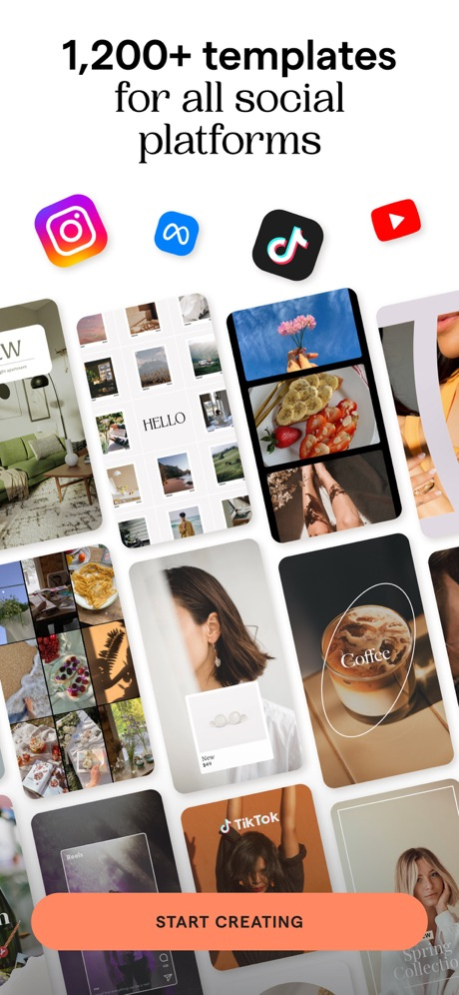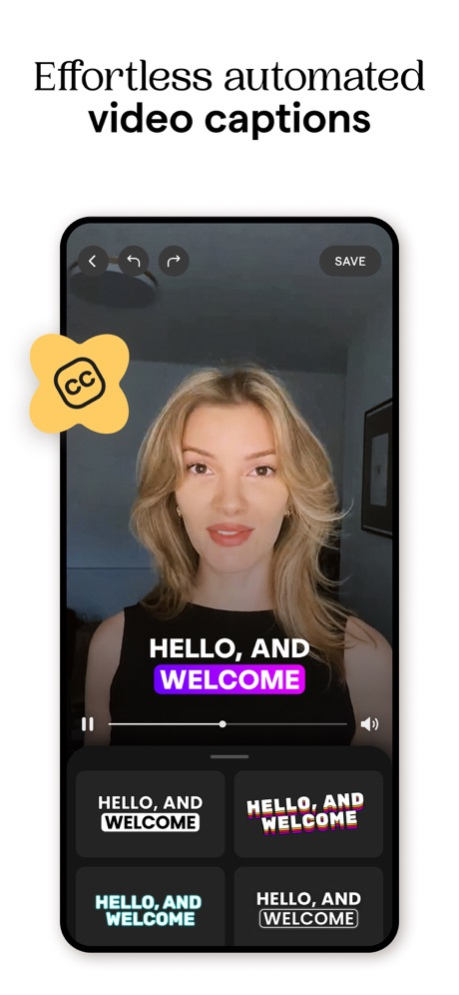Mojo: Reels & Video Captions 1.177.0
Free Version
Publisher Description
To use Mojo, simply download the app and start exploring one of our 1,200+ unique templates. After selecting the template you’d like to edit, choose from a number of our editing features to create the perfect video. You can then easily resize and share your content to any social platform with the touch of a button.
While editing, you can choose from a number of our top features like adding auto-captions, text effects, filters, and creating a grid. You can also select one of our trending templates which is already paired perfectly with a trending sound from Instagram and TikTok!
Mojo is an inclusive app made for everyone. Whether you’re a creator, small business owner, photographer, or a first-time social user - there will be something for you!
Take a look at our top features and why our users love them:
Trending sounds templates
- Choose from our unique trending sounds templates that connect directly to trending sounds on Instagram and TikTok
- Get inspired in our trending sounds collection and create videos with already identified trends
Auto captions
- Add auto-captions to maximize your views
- Select from a variety of auto-caption styles to stand out on social
- Translate your captions into a different language than the one you’re speaking
- Remove unwanted silences and filler words automatically
Text effects
- Easily add aesthetic text effects to your videos
- Select from a variety of styles like modern, retro, speech bubbles, and calls to action
All-in-one video editor
- Edit all of your videos on one platform
- Trim your clips, add transitions, music, text, and animated elements on Mojo
Background removal
- Remove the background from any image in one tap
- The perfect tool for business owners to showcase their products
Brand kit
- Upload your brand fonts, colors, and logos to the brand kit tool
- Easily stay on brand while creating your content on Mojo
AI templates
- Transform your content with one of our AI templates by selecting a photo and watching our AI tools illustrate it into a work of art
- Select any photo from your camera roll and watch Mojo turn it into a meme
Royalty free music
- Choose from our royalty-free tracks that can be used for commercial purposes
- Upload your own music and add it to any of our templates
Transitions
- Seamlessly add transitions to your videos to elevate visual appeal
- Elevate professionalism with a variety of available transitions like zoom in, fisheye, ripped paper, camera slides in different directions, and so many more
- Apply your transitions to your whole video in just one tap
Share across all social platforms
- Share to Instagram, TikTok, YouTube, and other social platforms in just one tap
- Mojo easily resizes your content depending on the platform you’re sharing to
Edit the animations of all elements
- Animate any element of your video and capture your viewer’s attention
Animated stickers and graphics
- Incorporate animated stickers and graphics into your videos
Terms of Use: https://www.mojo-app.com/terms-of-use
If you subscribe via Apple, your payment will be charged to the App Store Account at confirmation of purchase. Subscription automatically renews unless auto-renew is turned off at least 24 hours before the end of the current period. Account will be charged for renewal within 24 hours prior to the end of the current period at the rate of the selected plan. Subscriptions and auto-renewal may be managed by going to Account Settings on your iPhone after purchase.
We're always open to feedback, email us yours at feedback@mojo.video.
From Paris with love,
The Mojo Team
Apr 15, 2024
Version 1.177.0
Hey there!
We are pleased to announce that we have made several improvements to enhance your auto subtitles experience with Mojo. Now, you made several styles available for the introductory titles of your subtitles videos. We hope you like them.
Thank you for choosing Mojo! We are committed to providing you with the best video editing experience, and we hope you enjoy these new updates.
About Mojo: Reels & Video Captions
Mojo: Reels & Video Captions is a free app for iOS published in the Screen Capture list of apps, part of Graphic Apps.
The company that develops Mojo: Reels & Video Captions is Archery Inc.. The latest version released by its developer is 1.177.0.
To install Mojo: Reels & Video Captions on your iOS device, just click the green Continue To App button above to start the installation process. The app is listed on our website since 2024-04-15 and was downloaded 7 times. We have already checked if the download link is safe, however for your own protection we recommend that you scan the downloaded app with your antivirus. Your antivirus may detect the Mojo: Reels & Video Captions as malware if the download link is broken.
How to install Mojo: Reels & Video Captions on your iOS device:
- Click on the Continue To App button on our website. This will redirect you to the App Store.
- Once the Mojo: Reels & Video Captions is shown in the iTunes listing of your iOS device, you can start its download and installation. Tap on the GET button to the right of the app to start downloading it.
- If you are not logged-in the iOS appstore app, you'll be prompted for your your Apple ID and/or password.
- After Mojo: Reels & Video Captions is downloaded, you'll see an INSTALL button to the right. Tap on it to start the actual installation of the iOS app.
- Once installation is finished you can tap on the OPEN button to start it. Its icon will also be added to your device home screen.
Program Details
General |
|
|---|---|
| Publisher | Archery Inc. |
| Released Date | 2024-04-15 |
| Languages | English |
Category |
|
|---|---|
| Category | Graphic Apps |
| Subcategory | Screen Capture |
System requirements |
|
|---|---|
| Operating systems | ios |
Download information |
|
|---|---|
| File size | 321.07 MB |
| Total downloads | 7 |
Pricing |
|
|---|---|
| License model | Free |
| Price | N/A |
Version History
version 1.177.0
posted on 2024-04-15
Apr 15, 2024
Version 1.177.0
Hey there!
We are pleased to announce that we have made several improvements to enhance your auto subtitles experience with Mojo. Now, you made several styles available for the introductory titles of your subtitles videos. We hope you like them.
Thank you for choosing Mojo! We are committed to providing you with the best video editing experience, and we hope you enjoy these new updates.
version 1.175.0
posted on 2024-04-02
Apr 2, 2024
Version 1.175.0
Hey there!
We are pleased to announce that we have made several improvements to enhance your video editing experience and auto subtitles with Mojo. Now, you can automatically generate intro titles for your subtitled videos, providing an excellent way to engage your audience from the start.
Thank you for choosing Mojo! We are committed to providing you with the best video editing experience, and we hope you enjoy these new updates.
version 1.174.2
posted on 2024-03-29
Mar 29, 2024
Version 1.174.2
Hey there!
We are pleased to announce that we have made several improvements to enhance your video editing experience and auto subtitles with Mojo.
Thank you for choosing Mojo! We are committed to providing you with the best video editing experience, and we hope you enjoy these new updates.
version 1.174.0
posted on 2024-03-25
Mar 25, 2024
Version 1.174.0
Hey there!
We are pleased to announce that we have made several improvements to enhance your video editing experience and auto subtitles with Mojo.
Thank you for choosing Mojo! We are committed to providing you with the best video editing experience, and we hope you enjoy these new updates.
version 1.173.1
posted on 2024-03-21
Mar 21, 2024
Version 1.173.1
Hey there!
We are pleased to announce that we have made several improvements to enhance your video editing experience and auto subtitles with Mojo.
Thank you for choosing Mojo! We are committed to providing you with the best video editing experience, and we hope you enjoy these new updates.
version 1.170.0
posted on 2024-02-26
Feb 26, 2024
Version 1.170.0
Hey there!
We are pleased to announce that we have made several improvements to enhance your video editing experience and auto subtitles with Mojo.
You will now have access to auto subtitles templates on the app.
Thank you for choosing Mojo! We are committed to providing you with the best video editing experience, and we hope you enjoy these new updates.
version 1.169.1
posted on 2024-02-22
Feb 22, 2024
Version 1.169.1
Hey there!
We are pleased to announce that we have made several improvements to enhance your video editing experience and auto subtitles with Mojo.
You will now have access to auto subtitles templates on the app.
Thank you for choosing Mojo! We are committed to providing you with the best video editing experience, and we hope you enjoy these new updates.
version 1.169.0
posted on 2024-02-19
Feb 19, 2024
Version 1.169.0
Hey there!
We are pleased to announce that we have made several improvements to enhance your video editing experience and auto subtitles with Mojo.
You will now have access to auto subtitles templates on the app.
Thank you for choosing Mojo! We are committed to providing you with the best video editing experience, and we hope you enjoy these new updates.
version 1.168.0
posted on 2024-02-12
Feb 12, 2024
Version 1.168.0
Hey there!
We are pleased to announce that we have made several improvements to enhance your video editing experience and auto captions with Mojo.
Thank you for choosing Mojo! We are committed to providing you with the best video editing experience, and we hope you enjoy these new updates.
version 1.167.1
posted on 2024-02-05
Feb 5, 2024
Version 1.167.1
Hello! This week we have a new features that should help your editing experience. You can now add transparency to colors in the color picker. Make sure to update to see this feature as well as our new Valentine’s Day templates!
version 1.167.0
posted on 2024-02-05
Feb 5, 2024
Version 1.167.0
Hello! This week we have a new features that should help your editing experience. You can now add transparency to colors in the color picker. Make sure to update to see this feature as well as our new Valentine’s Day templates!
version 1.166.2
posted on 2024-01-31
Jan 31, 2024
Version 1.166.2
Hello!
Hello! This week we’ve added a new feature that we think you’re going to love. Now you can add auto captions with emojis to your videos. The emojis match the words you’re saying in your video and you can choose from three different styles. Try it out and let us know your thoughts!
version 1.166.0
posted on 2024-01-29
Jan 29, 2024
Version 1.166.0
Hello!
Hello! This week we’ve added a new feature that we think you’re going to love. Now you can add auto captions with emojis to your videos. The emojis match the words you’re saying in your video and you can choose from three different styles. Try it out and let us know your thoughts!
version 1.165.0
posted on 2024-01-22
Jan 22, 2024
Version 1.165.0
Hello!
A few updates for you this week; you’ll notice a new home layout now when you open Mojo and if you explore the editing tools a bit more you’ll see that you can select and edit the color and stroke width of paths. We’re working hard to make sure that whether you’re an advanced editor or just a beginner, you’re finding the right tools for you.
Make sure to update your app next week to see our new Valentine’s Day templates!
version 1.164.2
posted on 2024-01-17
Jan 17, 2024
Version 1.164.2
Hello!
This week we made adjustments to a few issues some of you might have been experiencing. Now your editing experience should be even smoother!
Make sure to update your app soon to see our new Valentine’s Day templates
version 1.164.1
posted on 2024-01-16
Jan 16, 2024
Version 1.164.1
Hello!
This week we made adjustments to a few issues some of you might have been experiencing. Now your editing experience should be even smoother!
Make sure to update your app soon to see our new Valentine’s Day templates
version 1.164.0
posted on 2024-01-15
Jan 15, 2024
Version 1.164.0
Hello!
This week we made adjustments to a few issues some of you might have been experiencing. Now your editing experience should be even smoother!
Make sure to update your app soon to see our new Valentine’s Day templates
version 1.163.0
posted on 2024-01-08
Jan 8, 2024
Version 1.163.0
Hey there!
We are pleased to announce that we have made several improvements to enhance your video editing experience and auto captions with Mojo.
Thank you for choosing Mojo! We are committed to providing you with the best video editing experience, and we hope you enjoy these new updates.
version 1.162.1
posted on 2024-01-03
Jan 3, 2024
Version 1.162.1
Hey there!
We are pleased to announce that we have made several improvements to enhance your video editing experience and auto captions with Mojo.
Thank you for choosing Mojo! We are committed to providing you with the best video editing experience, and we hope you enjoy these new updates.
version 1.161.1
posted on 2023-12-27
Dec 27, 2023
Version 1.161.1
Santa came early this year and brought new improvements to auto-captions as well as looped animations on text! Tis the season to to send your festive wishes in style so make sure to try out those new features and let our team of elves know how you liked them.
version 1.160.0
posted on 2023-12-20
Dec 20, 2023
Version 1.160.0
Hey there!
We are happy to tell you about new features in this release:
- You now can create your Wrapped for TikTok: connect with your TikTok account and get your 2023 stats in a video!
- We've significantly enhanced the quality of our export feature for smoother videos.
Thank you for choosing Mojo! We are committed to providing you with the best video editing experience, and we hope you enjoy these new updates.
version 1.159.2
posted on 2023-12-13
Dec 13, 2023
Version 1.159.2
Hey there!
We are happy to tell you about new features in this release:
- You now can create your Wrapped for TikTok: connect with your TikTok account and get your 2023 stats in a video!
- We've significantly enhanced the quality of our export feature for smoother videos.
Thank you for choosing Mojo! We are committed to providing you with the best video editing experience, and we hope you enjoy these new updates.
version 1.159.0
posted on 2023-12-11
Dec 11, 2023
Version 1.159.0
Hey there!
We are happy to tell you about new features in this release:
- You now can create your Wrapped for TikTok: connect with your TikTok account and get your 2023 stats in a video!
- We've significantly enhanced the quality of our export feature for smoother videos.
Thank you for choosing Mojo! We are committed to providing you with the best video editing experience, and we hope you enjoy these new updates.
version 1.158.1
posted on 2023-12-05
Dec 5, 2023
Version 1.158.1
Hey there!
We are happy to tell you about new features in this release:
- You can now automatically remove pauses and silences from your video when using the auto captions tool
- You now have the ability to edit the duration of your animations directly in the timeline.
Thank you for choosing Mojo! We are committed to providing you with the best video editing experience, and we hope you enjoy these new updates.
version 1.157.0
posted on 2023-11-27
Nov 27, 2023
Version 1.157.0
Hey there!
We are happy to tell you about new features in this release:
- You can now automatically remove pauses and silences from your video when using the auto captions tool
- You now have the ability to edit the duration of your animations directly in the timeline.
Thank you for choosing Mojo! We are committed to providing you with the best video editing experience, and we hope you enjoy these new updates.
version 1.156.1
posted on 2023-11-20
Nov 20, 2023
Version 1.156.1
Hey there!
We are happy to tell you about new features in this release:
- we’ve improved the animations menu, you can now fine tune the timing of your animations!
- you can now remove music from our trend templates, just select the music clip in the timeline and hit “Delete”
- scrolling on the template list is now smoother than ever
Thank you for choosing Mojo! We are committed to providing you with the best video editing experience, and we hope you enjoy these new updates.
version 1.156.0
posted on 2023-11-20
Nov 20, 2023
Version 1.156.0
Hey there!
We are happy to tell you about new features in this release:
- we’ve improved the animations menu, you can now fine tune the timing of your animations!
- you can now remove music from our trend templates, just select the music clip in the timeline and hit “Delete”
- scrolling on the template list is now smoother than ever
Thank you for choosing Mojo! We are committed to providing you with the best video editing experience, and we hope you enjoy these new updates.
version 1.155.0
posted on 2023-11-13
Nov 13, 2023
Version 1.155.0
Hey there!
We are pleased to announce that we have made several improvements to enhance your video editing experience and auto captions with Mojo.
Thank you for choosing Mojo! We are committed to providing you with the best video editing experience, and we hope you enjoy these new updates.
version 1.154.2
posted on 2023-11-07
Nov 7, 2023
Version 1.154.2
Hey there!
We've got some exciting news for you:
- You can adjust the start time of the music for your project directly from the timeline.
We hope you enjoy these updates. Thank you for choosing Mojo - we're committed to providing you with the best video editing experience possible.
version 1.154.0
posted on 2023-11-06
Nov 6, 2023
Version 1.154.0
Hey there!
We've got some exciting news for you:
- You can adjust the start time of the music for your project directly from the timeline.
We hope you enjoy these updates. Thank you for choosing Mojo - we're committed to providing you with the best video editing experience possible.
version 1.153.0
posted on 2023-10-30
Oct 30, 2023
Version 1.153.0
Hey there!
We've got some exciting news for you:
- You can adjust the start time of the music for your project directly from the timeline.
We hope you enjoy these updates. Thank you for choosing Mojo - we're committed to providing you with the best video editing experience possible.
version 1.152.0
posted on 2023-10-23
Oct 23, 2023
Version 1.152.0
Hey there!
We've got some exciting news for you:
- You can adjust the start time of the music for your project directly from the timeline.
We hope you enjoy these updates. Thank you for choosing Mojo - we're committed to providing you with the best video editing experience possible.
version 1.151.0
posted on 2023-10-16
Oct 16, 2023
Version 1.151.0
Hey there!
We've got some exciting news for you:
- You can now automatically translate your Auto Captions into other languages. To do this, simply select a different language from the one spoken in the video.
- You can modify or remove the music for your project right from the timeline.
We hope you enjoy these updates. Thank you for choosing Mojo - we're committed to providing you with the best video editing experience possible.
version 1.149.0
posted on 2023-10-05
Oct 5, 2023
Version 1.149.0
Hey there!
We are pleased to announce that we have made several improvements to enhance your video editing experience with Mojo.
Thank you for choosing Mojo! We are committed to providing you with the best video editing experience, and we hope you enjoy these new updates.
version 1.148.1
posted on 2023-09-28
Sep 28, 2023
Version 1.148.1
Hi everyone!
We're excited to announce a new feature: the animation menu! Now, you can easily add and edit animations for media and graphics. Choose from a range of presets for appear, loop, and disappear animations, and customize the timings as desired.
But wait, there's more:
- The Timeline has a fresh new design and an improved snapping system.
- Our new Auto Captions feature is now smart enough to automatically detect your language.
- We have enhanced the controls on the selection box, particularly for media, in the editing process.
We hope you enjoy these exciting updates. Thank you for choosing Mojo - we're committed to providing you with the best video editing experience possible.
version 1.148.0
posted on 2023-09-25
Sep 25, 2023
Version 1.148.0
Hi everyone!
We're excited to announce a new feature: the animation menu! Now, you can easily add and edit animations for media and graphics. Choose from a range of presets for appear, loop, and disappear animations, and customize the timings as desired.
But wait, there's more:
- The Timeline has a fresh new design and an improved snapping system.
- Our new Auto Captions feature is now smart enough to automatically detect your language.
- We have enhanced the controls on the selection box, particularly for media, in the editing process.
We hope you enjoy these exciting updates. Thank you for choosing Mojo - we're committed to providing you with the best video editing experience possible.
version 1.147.0
posted on 2023-09-18
Sep 18, 2023
Version 1.147.0
Hello!
We're happy to announce that we improved your experience on My Projects and fixed several bugs.
We hope you love these new updates. Thanks for choosing Mojo - we're dedicated to providing you with the best video editing experience possible.
version 1.145.0
posted on 2023-09-04
Sep 4, 2023
Version 1.145.0
Hello!
We're happy to announce some new updates:
- We've improved the way projects are displayed on your "My Projects" page
- Now, the photos, videos, and music you use in your projects will all be synchronized!
We hope you love these new updates. Thanks for choosing Mojo - we're dedicated to providing you with the best video editing experience possible.
version 1.144.0
posted on 2023-08-28
Aug 28, 2023
Version 1.144.0
Hey there!
We're excited to announce some new updates:
- We've improved the way text elements are displayed on the timeline.
- You can now trim video sequences from the timeline.
- We've made other improvements to the way elements can be selected in the editor.
Thanks for choosing Mojo! We're dedicated to giving you the best video editing experience, and we hope you love these new updates.
version 1.143.0
posted on 2023-08-23
Aug 23, 2023
Version 1.143.0
Hey there!
We're happy to share that we've made several small improvements to enhance your experience with the video editor.
Thanks for choosing Mojo! We're dedicated to giving you the best video editing experience, and we hope you love these new updates.
version 1.142.0
posted on 2023-08-16
Aug 16, 2023
Version 1.142.0
Hey there!
We are pleased to announce that we have improved the experience of "My Projects". Managing your collections and projects has never been easier.
Furthermore, we have enhanced the behavior of the timeline when working with multiple texts.
Thank you for choosing Mojo! We are committed to providing the best video editing experience and hope you enjoy the updates.
version 1.140.2
posted on 2023-08-03
Aug 3, 2023
Version 1.140.2
Hey there!
We are pleased to announce that we have made several improvements to enhance your video editing experience with Mojo.
We have improved the timeline menu to ensure it always focuses on visible items. Additionally, we have enhanced the behavior when resizing specific text effects using the handle.
Thank you for choosing Mojo! We are committed to providing you with the best video editing experience, and we hope you enjoy these new updates.
version 1.140.1
posted on 2023-08-01
Aug 1, 2023
Version 1.140.1
Hey there!
We are pleased to announce that we have made several improvements to enhance your video editing experience with Mojo.
We have improved the timeline menu to ensure it always focuses on visible items. Additionally, we have enhanced the behavior when resizing specific text effects using the handle.
Thank you for choosing Mojo! We are committed to providing you with the best video editing experience, and we hope you enjoy these new updates.
version 1.138.1
posted on 2023-07-18
Jul 18, 2023
Version 1.138.1
Hey there!
We are pleased to let you know that you have the option to adjust the width of text elements in Mojo now!
We are committed to providing you with the best video editing experience possible and hope you enjoy these new updates.
Thank you for choosing Mojo!
version 1.138.0
posted on 2023-07-17
Jul 17, 2023
Version 1.138.0
Hey there!
We are pleased to let you know that you have the option to adjust the width of text elements in Mojo now!
We are committed to providing you with the best video editing experience possible and hope you enjoy these new updates.
Thank you for choosing Mojo!
version 1.137.0
posted on 2023-07-10
Jul 10, 2023
Version 1.137.0
Hey there!
We're happy to share that we've made several small improvements to enhance your experience with the video editor.
Thanks for choosing Mojo! We're dedicated to giving you the best video editing experience, and we hope you love these new updates.
Find us on Instagram: @mojo.video
version 1.136.0
posted on 2023-07-03
Jul 3, 2023
Version 1.136.0
Hey there!
We're happy to share that we've made several small improvements to enhance your experience with the video editor.
Thanks for choosing Mojo! We're dedicated to giving you the best video editing experience, and we hope you love these new updates.
Find us on Instagram: @mojo.video
version 1.134.1
posted on 2023-06-19
Jun 19, 2023
Version 1.134.1
Hey there!
Check out the latest updates to Mojo! We've got some cool new features and improvements:
- Auto Captions: Make your videos more accessible and inclusive by adding auto captions to any video in any template.
- Improved Timeline Experience: Trim your videos with ease thanks to our improved timeline navigation.
- Fixed an issue with fonts for several languages
Thanks for choosing Mojo! We're dedicated to giving you the best video editing experience, and we hope you love these new updates.
Find us on Instagram: @mojo.video
version 1.134.0
posted on 2023-06-14
Jun 14, 2023
Version 1.134.0
Hey there!
Check out the latest updates to Mojo! We've got some cool new features and improvements:
- Auto Captions: Make your videos more accessible and inclusive by adding auto captions to any video in any template.
- Improved Timeline Experience: Trim your videos with ease thanks to our improved timeline navigation.
Thanks for choosing Mojo! We're dedicated to giving you the best video editing experience, and we hope you love these new updates.
Find us on Instagram: @mojo.video
version 1.133.0
posted on 2023-06-05
Jun 5, 2023
Version 1.133.0
Hey there! We are excited to introduce some amazing new features in this update.
Our AI templates are designed to help you create video with stunning image transformations.
Our Auto captions tool is a game-changer for content creators. It automatically generates captions for your videos, making it easier for you to share your content on social media platforms.
Thank you for choosing Mojo!
Find us on Instagram: @mojo.video
version 1.130.0
posted on 2023-05-15
May 15, 2023
Version 1.130.0
Hey there!
We're happy to tell you that in this version we've made some improvements to our grid maker tool. You'll love the new feature that lets you select animations directly from the grid maker.
Give it a try and let us know what you think!
Thank you for choosing us!
Find us on Instagram: @mojo.video
version 1.129.0
posted on 2023-05-09
May 9, 2023
Version 1.129.0
Hey there!
We're thrilled to share that our product has been significantly improved! We've worked hard to fix any issues and make the product more user-friendly. You'll be happy to know that our new filter menu allows you to apply filters seamlessly when editing your media. Plus, we've added a new transition menu with a plethora of possibilities to link media in the timeline.
We've also fixed any bugs that we found, so you can rely on a more stable and reliable product than ever before. We truly believe that these improvements will elevate your experience with our product.
Thank you for choosing us!
Find us on Instagram: @mojo.video
version 1.126.1
posted on 2023-04-19
Apr 19, 2023
Version 1.126.1
We are thrilled to announce the latest update to our app! We have introduced a new way to browse trending templates and have fixed some bugs to ensure that our app runs smoothly. Our team is working hard to bring you even more features and improvements. Thank you for using our app!
Enjoying Mojo? To make sure you don’t miss out on any improvements - keep your updates on!
Find us on Instagram: @mojo.video
version 1.124.1
posted on 2023-04-05
Apr 5, 2023
Version 1.124.1
In this release, we’ve fixed errors that were causing our app to crash and improved the overall experience. We hope this will create a smoother experience for you!
Enjoying Mojo? To make sure you don’t miss out on any improvements - keep your updates on!
Find us on Instagram: @mojo.video
version 1.123.1
posted on 2023-03-29
Mar 29, 2023
Version 1.123.1
Introducing version 1.123.0 with a new menu for video effects and reversal, making it easy to modify or reverse videos with just a few taps. We've also made bug fixes and improvements to enhance the overall user experience. Please let us know your feedback or issues to help us continue improving the app.
Find us on Instagram: @mojo.video
version 1.95.0
posted on 2022-08-18
Aug 18, 2022 Version 1.95.0
We’re always making changes and improvements to Mojo. To make sure you don’t miss a thing, just keep your updates turned on.
Previously
- New icon for the end of the year!
- New templates category: "Minimalist titles".
- New updates to the Timeline - you can now seek to a specific time in your project.
- New updates to the Timeline - now you're able to zoom in and out on your time scale to more carefully edit the duration of your video and the elements within it.
- Export: we optimized the engine, so you don't get stuck saving your videos.
- Lots of bug fixes here and there to improve the app's experience.
- Check out the 'Featured' section to see our new templates!
Find us on Instagram: @mojo.video
version 1.88.0
posted on 2022-05-04
May 4, 2022 Version 1.88.0
We’re always making changes and improvements to Mojo. To make sure you don’t miss a thing, just keep your updates turned on.
Previously
- New icon for the end of the year!
- New templates category: "Minimalist titles".
- New updates to the Timeline - you can now seek to a specific time in your project.
- New updates to the Timeline - now you're able to zoom in and out on your time scale to more carefully edit the duration of your video and the elements within it.
- Export: we optimized the engine, so you don't get stuck saving your videos.
- Lots of bug fixes here and there to improve the app's experience.
- Check out the 'Featured' section to see our new templates!
Find us on Instagram: @mojo.video
version 1.87.1
posted on 2022-04-14
Apr 14, 2022 Version 1.87.1
We’re always making changes and improvements to Mojo. To make sure you don’t miss a thing, just keep your updates turned on.
Previously
- New icon for the end of the year!
- New templates category: "Minimalist titles".
- New updates to the Timeline - you can now seek to a specific time in your project.
- New updates to the Timeline - now you're able to zoom in and out on your time scale to more carefully edit the duration of your video and the elements within it.
- Export: we optimized the engine, so you don't get stuck saving your videos.
- Lots of bug fixes here and there to improve the app's experience.
- Check out the 'Featured' section to see our new templates!
Find us on Instagram: @mojo.video
version 1.86.1
posted on 2022-03-28
Mar 28, 2022 Version 1.86.1
We’re always making changes and improvements to Mojo. To make sure you don’t miss a thing, just keep your updates turned on.
Previously
- New icon for the end of the year!
- New templates category: "Minimalist titles".
- New updates to the Timeline - you can now seek to a specific time in your project.
- New updates to the Timeline - now you're able to zoom in and out on your time scale to more carefully edit the duration of your video and the elements within it.
- Export: we optimized the engine, so you don't get stuck saving your videos.
- Lots of bug fixes here and there to improve the app's experience.
- Check out the 'Featured' section to see our new templates!
Find us on Instagram: @mojo.video
version 1.86.0
posted on 2022-03-14
Mar 14, 2022 Version 1.86.0
We’re always making changes and improvements to Mojo. To make sure you don’t miss a thing, just keep your updates turned on.
Previously
- New icon for the end of the year!
- New templates category: "Minimalist titles".
- New updates to the Timeline - you can now seek to a specific time in your project.
- New updates to the Timeline - now you're able to zoom in and out on your time scale to more carefully edit the duration of your video and the elements within it.
- Export: we optimized the engine, so you don't get stuck saving your videos.
- Lots of bug fixes here and there to improve the app's experience.
- Check out the 'Featured' section to see our new templates!
Find us on Instagram: @mojo.video
version 1.85.1
posted on 2022-02-23
Feb 23, 2022 Version 1.85.1
- New icon for the end of the year!
- New templates category: "Minimalist titles".
- New updates to the Timeline - you can now seek to a specific time in your project.
- New updates to the Timeline - now you're able to zoom in and out on your time scale to more carefully edit the duration of your video and the elements within it.
- Export: we optimized the engine, so you don't get stuck saving your videos.
- Lots of bug fixes here and there to improve the app's experience.
- Check out the 'Featured' section to see our new templates!
Previously
- Sync your stories: If you are a Pro user, you can now create a mojo account and sync your stories across devices! Check out the "My Stories" tab and tap the "Log In" button.
- New Templates for Black Friday and Christmas.
- Split feature: You now have a new option in the Timeline which, allows you to split your videos and create advanced video edits.
- New templates in the Fashion category.
Find us on Instagram: @mojo.video
version 1.84.1
posted on 2022-02-09
Feb 9, 2022 Version 1.84.1
- New icon for the end of the year!
- New templates category: "Minimalist titles".
- New updates to the Timeline - you can now seek to a specific time in your project.
- New updates to the Timeline - now you're able to zoom in and out on your time scale to more carefully edit the duration of your video and the elements within it.
- Export: we optimized the engine, so you don't get stuck saving your videos.
- Lots of bug fixes here and there to improve the app's experience.
- Check out the 'Featured' section to see our new templates!
Previously
- Sync your stories: If you are a Pro user, you can now create a mojo account and sync your stories across devices! Check out the "My Stories" tab and tap the "Log In" button.
- New Templates for Black Friday and Christmas.
- Split feature: You now have a new option in the Timeline which, allows you to split your videos and create advanced video edits.
- New templates in the Fashion category.
Find us on Instagram: @mojo.video
version 1.83.0
posted on 2022-01-31
Jan 31, 2022 Version 1.83.0
- New icon for the end of the year!
- New templates category: "Minimalist titles".
- New updates to the Timeline - you can now seek to a specific time in your project.
- New updates to the Timeline - now you're able to zoom in and out on your time scale to more carefully edit the duration of your video and the elements within it.
- Export: we optimized the engine, so you don't get stuck saving your videos.
- Lots of bug fixes here and there to improve the app's experience.
- Check out the 'Featured' section to see our new templates!
Previously
- Sync your stories: If you are a Pro user, you can now create a mojo account and sync your stories across devices! Check out the "My Stories" tab and tap the "Log In" button.
- New Templates for Black Friday and Christmas.
- Split feature: You now have a new option in the Timeline which, allows you to split your videos and create advanced video edits.
- New templates in the Fashion category.
Find us on Instagram: @mojo.video
version 1.82.0
posted on 2022-01-24
Jan 24, 2022 Version 1.82.0
- New icon for the end of the year!
- New templates category: "Minimalist titles".
- New updates to the Timeline - you can now seek to a specific time in your project.
- New updates to the Timeline - now you're able to zoom in and out on your time scale to more carefully edit the duration of your video and the elements within it.
- Export: we optimized the engine, so you don't get stuck saving your videos.
- Lots of bug fixes here and there to improve the app's experience.
- Check out the 'Featured' section to see our new templates!
Previously
- Sync your stories: If you are a Pro user, you can now create a mojo account and sync your stories across devices! Check out the "My Stories" tab and tap the "Log In" button.
- New Templates for Black Friday and Christmas.
- Split feature: You now have a new option in the Timeline which, allows you to split your videos and create advanced video edits.
- New templates in the Fashion category.
Find us on Instagram: @mojo.video
version 1.80.1
posted on 2022-01-07
Jan 7, 2022 Version 1.80.1
- New icon for the end of the year!
- New templates category: "Minimalist titles".
- New updates to the Timeline - you can now seek to a specific time in your project.
- New updates to the Timeline - now you're able to zoom in and out on your time scale to more carefully edit the duration of your video and the elements within it.
- Export: we optimized the engine, so you don't get stuck saving your videos.
- Lots of bug fixes here and there to improve the app's experience.
- Check out the 'Featured' section to see our new templates!
Previously
- Sync your stories: If you are a Pro user, you can now create a mojo account and sync your stories across devices! Check out the "My Stories" tab and tap the "Log In" button.
- New Templates for Black Friday and Christmas.
- Split feature: You now have a new option in the Timeline which, allows you to split your videos and create advanced video edits.
- New templates in the Fashion category.
Find us on Instagram: @mojo.video
version 1.80.0
posted on 2022-01-06
Jan 6, 2022 Version 1.80.0
- New icon for the end of the year!
- New templates category: "Minimalist titles".
- New updates to the Timeline - you can now seek to a specific time in your project.
- New updates to the Timeline - now you're able to zoom in and out on your time scale to more carefully edit the duration of your video and the elements within it.
- Export: we optimized the engine, so you don't get stuck saving your videos.
- Lots of bug fixes here and there to improve the app's experience.
- Check out the 'Featured' section to see our new templates!
Previously
- Sync your stories: If you are a Pro user, you can now create a mojo account and sync your stories across devices! Check out the "My Stories" tab and tap the "Log In" button.
- New Templates for Black Friday and Christmas.
- Split feature: You now have a new option in the Timeline which, allows you to split your videos and create advanced video edits.
- New templates in the Fashion category.
Find us on Instagram: @mojo.video
version 1.79.0
posted on 2021-12-20
Dec 20, 2021 Version 1.79.0
- New icon for the end of the year!
- New templates category: "Minimalist titles".
- New updates to the Timeline - you can now seek to a specific time in your project.
- New updates to the Timeline - now you're able to zoom in and out on your time scale to more carefully edit the duration of your video and the elements within it.
- Export: we optimized the engine, so you don't get stuck saving your videos.
- Lots of bug fixes here and there to improve the app's experience.
- Check out the 'Featured' section to see our new templates!
Previously
- Sync your stories: If you are a Pro user, you can now create a mojo account and sync your stories across devices! Check out the "My Stories" tab and tap the "Log In" button.
- New Templates for Black Friday and Christmas.
- Split feature: You now have a new option in the Timeline which, allows you to split your videos and create advanced video edits.
- New templates in the Fashion category.
Find us on Instagram: @mojo.video
version 1.77.4
posted on 2021-11-24
Nov 24, 2021 Version 1.77.4
- Sync your stories: If you are a Pro user, you can now create a mojo account and sync your stories across devices! Check out the "My Stories" and tap the "Log In" button.
- New Templates for Black Friday and Christmas.
- Timeline improvements: we made a lot of minor fixes and tweaks to make it more usable.
- Check also the "What's new" section for even more new templates!
Previously
- Split feature: You now have a new option in the Timeline which, allows you to split your videos and create advanced video edits.
- New Timeline feature: We completely revamped the Duration menu, and it's now possible to precisely adjust the timings of your texts, media, stickers, and other objects of your composition. Unleash your creativity!
- New templates in the Fashion category.
Find us on Instagram: @mojo.video
version 1.77.1
posted on 2021-11-16
Nov 16, 2021 Version 1.77.1
- Split feature: You now have a new option in the Timeline which allows you to split your videos and create advanced video edits.
- Timeline improvements: we made a lot of small fixes and tweaks to make it more usable.
- Check also the "What's new" section for even more new templates!
Previously
- New Timeline feature: We completely revamped the Duration menu, and it's now possible to precisely adjust the timings of your texts, media, stickers, and other objects of your composition. Unleash your creativity!
- New templates in the Fashion category.
Find us on Instagram: @mojo.video
version 1.77.0
posted on 2021-11-15
Nov 15, 2021 Version 1.77.0
- Split feature: You now have a new option in the Timeline which allows you to split your videos and create advanced video edits.
- Timeline improvements: we made a lot of small fixes and tweaks to make it more usable.
- Check also the "What's new" section for even more new templates!
Previously
- New Timeline feature: We completely revamped the Duration menu, and it's now possible to precisely adjust the timings of your texts, media, stickers, and other objects of your composition. Unleash your creativity!
- New templates in the Fashion category.
Find us on Instagram: @mojo.video
version 1.76.1
posted on 2021-10-27
Oct 27, 2021 Version 1.76.1
- New Timeline feature; We completely revamped the Duration menu, and it's now possible to precisely adjust the timings of your texts, media, stickers, and other objects of your composition. Unleash your creativity!
- New templates in the Fashion category.
- Check also the "What's new" section for even more new templates!
Previously
- New templates category: Beauty.
- New templates category: Minimal Shop.
- New "Remove Background" feature; It has never been easier to create professional-looking stories for your products and your brand.
- New templates categories: Objects cutouts & Cutout portraits. The background of your images will be automatically removed when added to those templates, like magic.
Find us on Instagram: @mojo.video